 Adobe Photoshop CC 14.1 Final Multilanguage
Adobe Photoshop CC 14.1 Final Multilanguage


Info
هذا البرنامج المتربع على
عرش برامج الجرافيك بلا منازع
البرنامج هو أروع إبداعات أدوبى العملاقة على الإطلاق
النسخة دى من البرنامج بتدعم العربى تمام بدون مشاكل و كمان
الإصدار الجديد من العملاق الذي لاغنى عنه في أي جهاز في العالم والذي يعشقه الجميع
جاء الينا بمُميزات مُذهلة ورائعة ومنها خاصية انشاء الصور الثلاثية الابعاد 3d
الإصدار يعمل على جميع الأنظمة كما إنه يحتوي على لغات عدة من بينهم اللغة العربية ويحتوي إيضا على امكانيات رائعة ومذهلة يمكنكم تحميله و تجربتها
NEW A more connected Photoshop - Photoshop® CC is part of Creative Cloud™. That means you have access to all the latest updates and future releases the moment they're available. You can use Sync Settings and Save to Cloud to keep your settings and files organized across multiple computers. And with Behance® integration, you can share your projects straight from Photoshop CC and get immediate feedback from creatives around the world.
NEW All-new Smart Sharpen - Rich textures, crisp edges, and distinct details. All-new Smart Sharpen is the most advanced sharpening technology available today. It analyzes images to maximize clarity and minimize noise and halos, and it lets you fine-tune for high-quality, natural-looking results.
NEW Intelligent upsampling - Enlarge a low-res image so it looks great in print, or start with a larger image and blow it up to poster or billboard size. New upsampling preserves detail and sharpness without introducing noise.
NEW Extended features included - As part of Creative Cloud, Photoshop gives you all the powerful image and video editing features you've come to expect - and it includes the advanced 3D editing and image analysis tools that were previously in Photoshop Extended.
NEW Camera Raw 8 and layer support - Apply Camera Raw edits as a filter to any layer or file inside Photoshop, and then enhance them any way you want. And with new Adobe® Camera Raw 8, you get more precise ways to heal images, fix perspective distortions, and create vignettes.
NEW Editable rounded rectangles - One of your most requested features is here. Now you can resize shapes, edit them, and re-edit them - before or after they're created. Even edit individual corner radiuses in rounded rectangles. If a shape is bound for the web, export CSS data from the file to save time.
NEW Multi-shape and path selection - Get more done in fewer clicks by selecting multiple paths, shapes, and vector masks at once. Even in multilayered documents with lots of paths, you can easily target the path (and any layer) you want right on canvas using a new filter mode.
NEW Camera Shake Reduction - Save shots you thought were lost due to camera motion. Whether your blur was caused by slow shutter speed or a long focal length, Camera Shake Reduction analyzes its trajectory and helps restore sharpness.
NEW Expanded Smart Object support - Apply Blur Gallery and liquify effects nondestructively thanks to Smart Object support. Your original file stays intact as you add blur effects or push, pull, pucker, or bloat the image or video. Edit or remove the effects at any time — even after saving your file.
NEW Improved 3D painting - Live previews are now up to 100x faster and more responsive when you paint on 3D objects and texture maps. With the powerful Photoshop painting engine, you can make any 3D model look terrific.
NEW Improved type styles - You spend hours getting text to look just right. Type styles let you save your formatting as a preset that you can then apply with just a click. You can even define type styles to use across all your Photoshop documents.
NEW Copying of CSS attributes - When you hand-code a web design, you can't always get elements like rounded corners and colors to match your original. Now, let Photoshop generate CSS code for specific design elements, and simply copy and paste the code into your web editor to get the results you want.
NEW Conditional Actions - Put routine processing jobs on autopilot with Conditional Actions. These commands use if/then statements to automatically choose between different actions based on rules you set up.
NEW Improved 3D Scene panel - Make a smoother transition from 2D to 3D editing with a 3D Scene panel that has many of the options you already know from the Layers panel, like Duplicate, Instance, Groups, and Delete.
NEW Workflow time-savers - Save time on common tasks, thanks to small but frequently requested features from users like you. Create paths more easily with new modifier keys, move a path with the spacebar, include ICC profiles in PNG formats, and more.
NEW Improved 3D effects - Shadows and reflections can make or break your 3D artwork, and higher quality live previews help you get great looks faster. Plus, easily create better glow effects, scene illumination, and lighting for bumps and textures.
NEW Color import from web files - Import color swatches directly from HTML, CSS, or SVG files — for inspiration, or to easily match the color schemes of existing web content.
NEW System anti-aliasing for type - Get a realistic preview of how your type will look on the web with an option that closely matches the anti-aliasing of your Mac or Windows® system.
Content-Aware technologies - Retouch images with incredible control and precision - and virtually no effort. Select an image object that you want to remove, rescale, or reposition, and Content-Aware technology fills, patches, extends, or recomposes your image for you.
Mercury Graphics Engine - Click, drag, and see your changes happen immediately - even on your largest image files. The Adobe Mercury Graphics Engine gives you unparalleled responsiveness in key tools like Liquify and Puppet Warp, so you can edit fluidly with near-instant results.
Powerful tools for design - Design in Photoshop with a toolset that makes it easy to create for any medium. Use type styles, editable shapes, vector layers that let you apply strokes and gradients to vector objects, tools for quickly creating custom strokes and dashed lines, and more.
Intuitive video creation - Bring your Photoshop editing skills to your video footage. Make any clip look better using the full range of familiar Photoshop tools, and create movies with an easy-to-use set of video tools. When you're ready to do more advanced work, edit with Adobe Premiere® Pro.
Blur Gallery - Add photographic blurs using simple, on-canvas controls. Create tilt-shift effects, blur everything and then sharpen one focal point, or vary blurriness between points. The Mercury Graphics Engine gives you immediate results, and with Smart Object support your blurs are nondestructive.
Intuitive 3D tools and DICOM support - Get advanced features for 3D editing and medical imaging. Dive into 3D with an interface that gives you in-context and on-canvas controls, and easily analyze and work with DICOM files.
Background save and auto-recovery - Now you can keep working even while saving the largest of Photoshop files in the background. And let the auto-recovery option preserve your edits without interrupting your progress.
NEW Improved Min and Max filters - Create more precise masks and selections with more powerful Minimum and Maximum filters, which now include options to preserve squareness or roundness.
What's New in Photoshop CC 14.1
Generate image assets from layers
You can generate JPEG, PNG, or GIF image assets from the contents of a layer or layer group in a PSD file. Assets are automatically generated when you append a supported image format extension to a layer name or a layer group name. Optionally, you can also specify quality and size parameters for the generated image assets. Generating image assets from a PSD file is particularly useful for multidevice web design.
Camera shake reduction improvements
- User interface enhancements for productivity gains
- Option to disable artifact suppression
- HiDPI preview support for retina display
- Improved performance on large screens
Other enhancements
- Increased stability while saving files to network locations
- Photoshop-Behance integration is now available for several languages.
- Native read-only PSDX file format support
- New controls to modify the range and fuzziness for Shadows, Highlights, and Midtones
- Improved performance and stability while using content-aware features
- Increased limit for number of measurements: 700 to 10,000
- Improved anchor point selection: Clicking a selected anchor point now selects that anchor point and deselects other anchor points
- 32-bit support for 24 filters.
- Crash prevention through improved GPU detection and disabling
- New option to select All Layers/Active Layers for Path and Direct Selection tools
- Isolation mode changes:
*Custom keyboard shortcut support for entering/exiting the Isolation mode
*Option to enter the Isolation mode by double-clicking is now unavailable in the Active Layers mode
*Instead of turning filtering off, exiting the Isolation mode now resets the Layer Filter to default values
- New option in the Properties panel flyout menu to control the display of the panel during shape layer creation
- Path point selection is now no longer retained while switching between layers
System requirements
- Intel® Pentium® 4 or AMD Athlon® 64 processor (2GHz or faster)
- Microsoft® Windows® 7 with Service Pack 1 or Windows 8 (32 and 64 bit)
- 1GB of RAM
- 2.5GB of available hard-disk space for installation; additional free space required during installation (cannot install on removable flash storage devices)
- 1024x768 display (1280x800 recommended) with OpenGL® 2.0, 16-bit color, and 512MB of VRAM (1GB recommended)*
- Internet connection and registration are necessary for required software activation, membership validation, and access to online services.
Languages : English, French, Turkish, Russian, Hungarian, Polish, Ukrainian, Czech
Homepage :
http://www.adobe.com/products/photoshop.html Install pictures
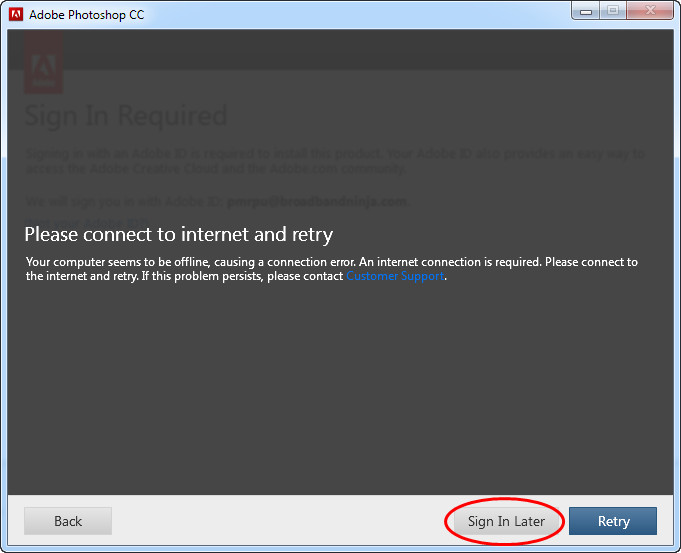
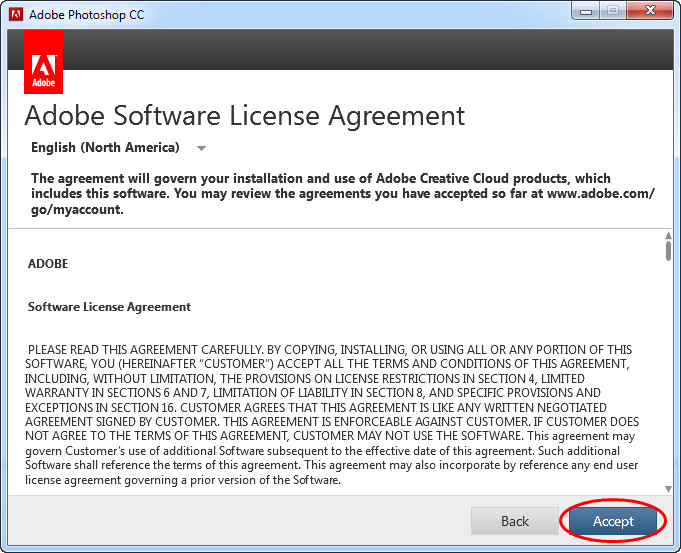
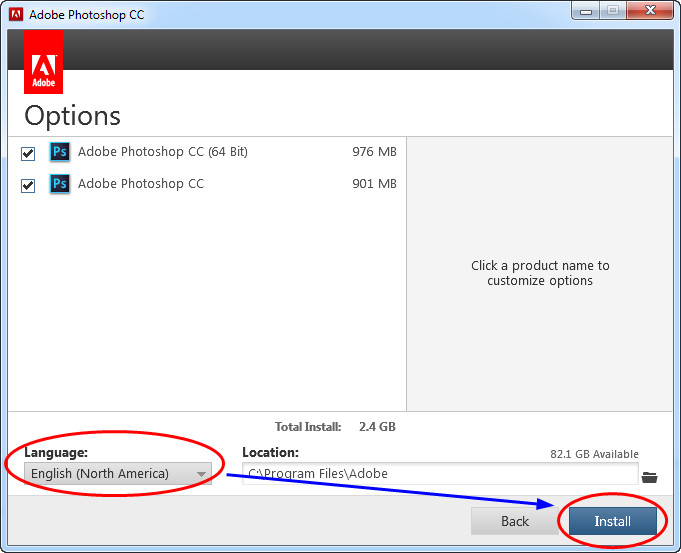
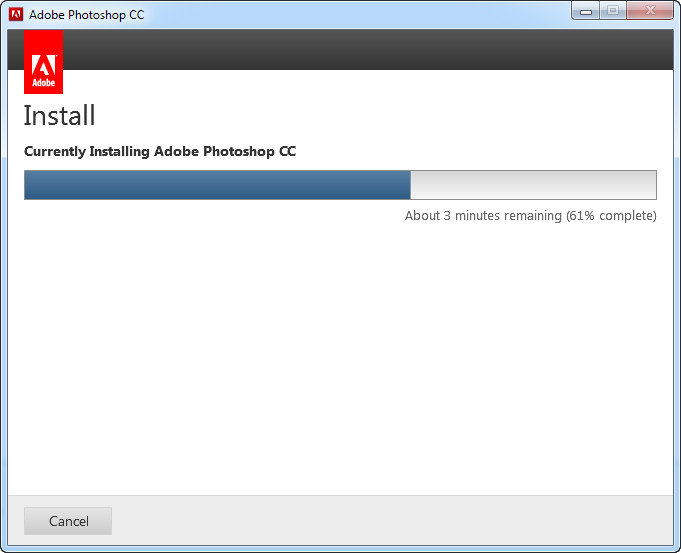
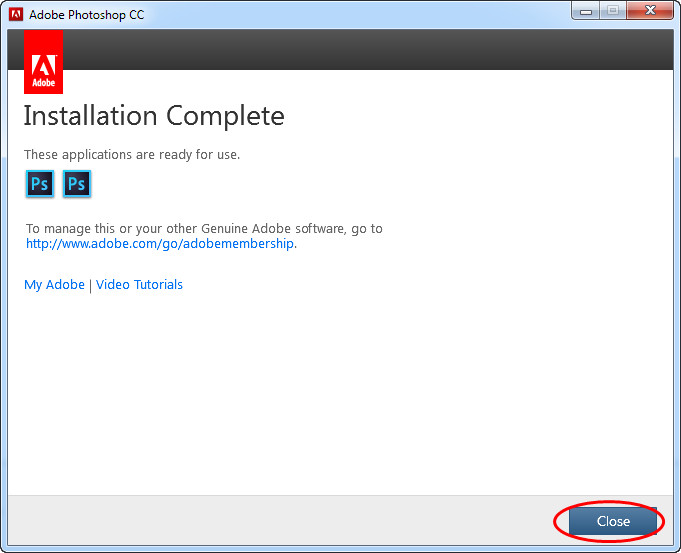
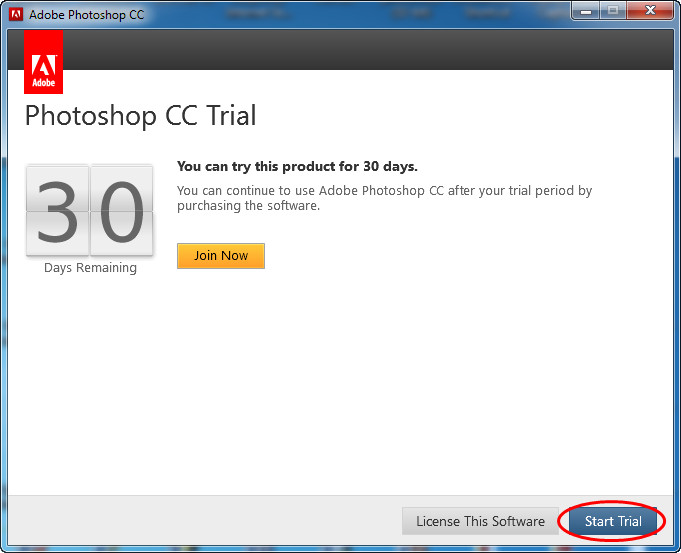 Update pictures
Update pictures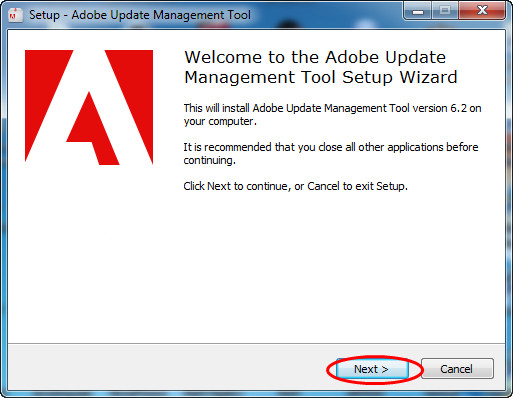
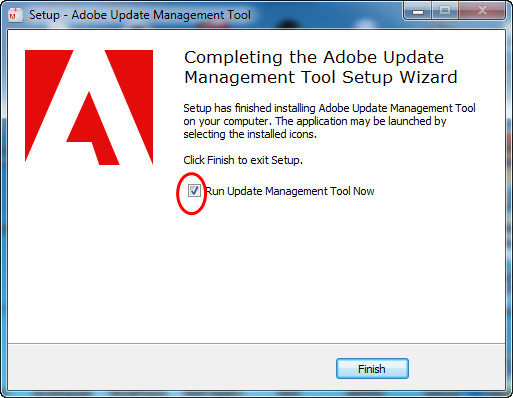

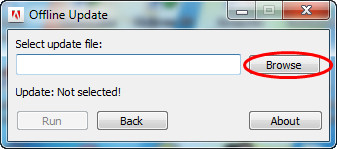
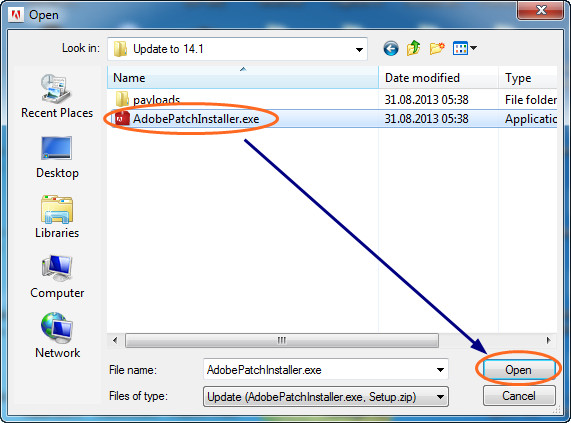
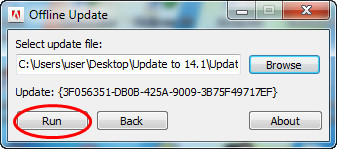
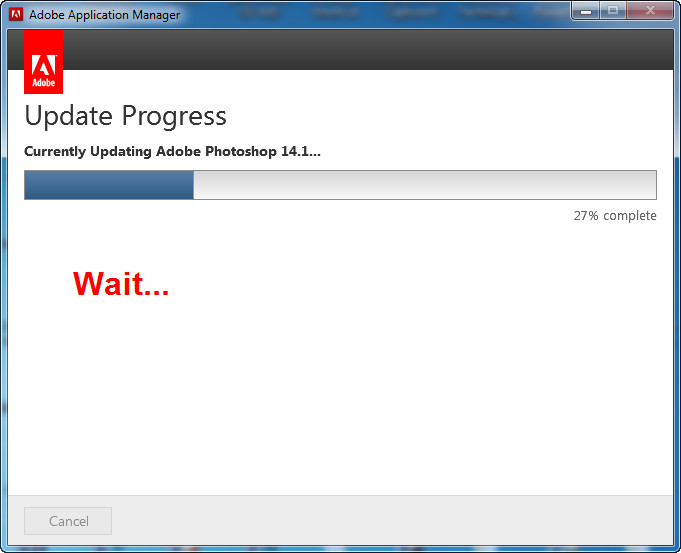 إثبات النسخة
إثبات النسخة 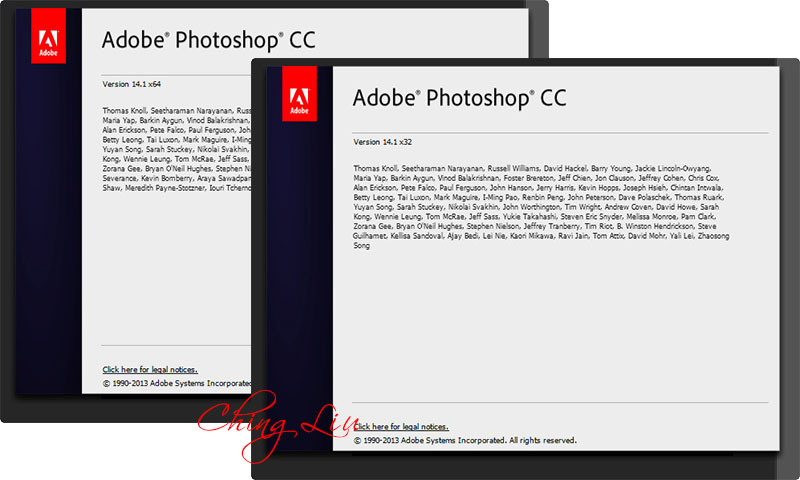
البرنامج متوافق مع
Windows 2000/XP/Vista/7/8
Size : 1.7 GB
الإصدار : غير مجاني
تاريخ الإصدار : 12/9/2013
 One link
One linkLetitbit
http://uplds.com/686688400mb linksClz.to
http://uplds.com/686698http://uplds.com/686699http://uplds.com/686700http://uplds.com/686701http://uplds.com/686702-------------------
Dfiles.eu
http://uplds.com/686703http://uplds.com/686704http://uplds.com/686705http://uplds.com/686706http://uplds.com/686707-------------------
Extabit
http://uplds.com/686708http://uplds.com/686709http://uplds.com/686710http://uplds.com/686711http://uplds.com/686712-------------------
Filecloud
http://uplds.com/686713http://uplds.com/686714http://uplds.com/686715http://uplds.com/686716http://uplds.com/686717-------------------
Fileflyer
http://uplds.com/686718http://uplds.com/686719http://uplds.com/686720http://uplds.com/686721http://uplds.com/686761-------------------
Filerio
http://uplds.com/686722http://uplds.com/686723http://uplds.com/686724http://uplds.com/686725http://uplds.com/686726-------------------
Fileswap
http://uplds.com/686727http://uplds.com/686757http://uplds.com/686758http://uplds.com/686759http://uplds.com/686760-------------------
Letitbit
http://uplds.com/686728http://uplds.com/686729http://uplds.com/686730http://uplds.com/686731http://uplds.com/686762-------------------
Putlocker
http://uplds.com/686732http://uplds.com/686733http://uplds.com/686734http://uplds.com/686735http://uplds.com/686736-------------------
Rapidgator
http://uplds.com/686737http://uplds.com/686738http://uplds.com/686739http://uplds.com/686740http://uplds.com/686741-------------------
Turbobit
http://uplds.com/686742http://uplds.com/686743http://uplds.com/686744http://uplds.com/686745http://uplds.com/686746-------------------
Ul.to
http://uplds.com/686747http://uplds.com/686748http://uplds.com/686749http://uplds.com/686750http://uplds.com/686751-------------------
Uptobox
http://uplds.com/686752http://uplds.com/686753http://uplds.com/686754http://uplds.com/686755http://uplds.com/686756-------------------


